macOS 26 Tahoe introduces a change that breaks Paddle’s licence mechanism, which prevents certain buttons from being clicked.
Follow these steps to enter your activation information manually:
- Launch Screens 4 on your Mac.
- When the "Trial Ended" sheet appears, press Return. If hitting Return doesn't work, try hitting the Tab key first.
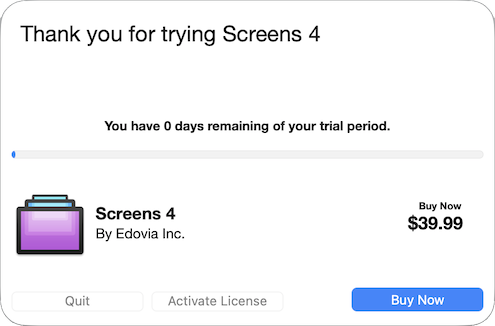
- A new blank sheet will appear. Click Enter Licence.

- Enter your email address and licence code, then click Activate Licence.
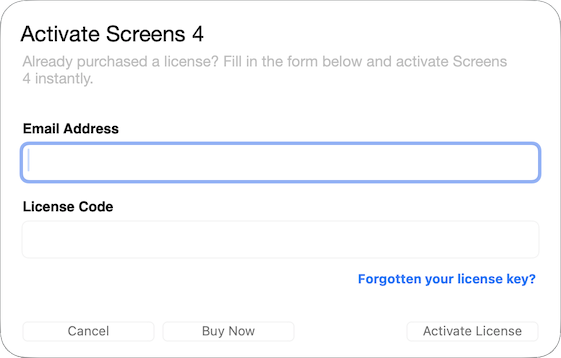
Once completed, Screens 4 should be successfully activated on macOS 26 Tahoe.
