On macOS, Screens Connect requires the installation of a helper tool, which requires that you allow this step:
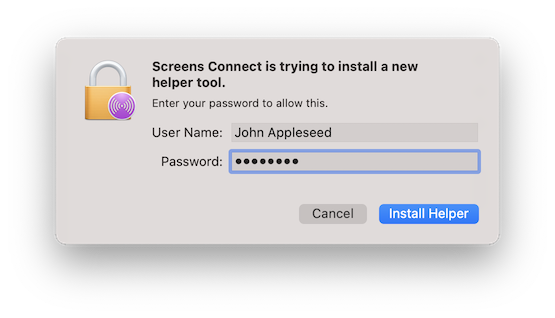
If during the installation of the helper tool you encounter a CFErrorDomainLaunchd error such as this one:

You can follow this procedure to solve the issue:
- Open Terminal.app
- Type:
launchctl print-disabled system - Check if com.edovia.screens.connect or something similar is listed
- If that is the case, type:
sudo launchctl enable system/com.edovia.screens.connect - When prompted, type your Mac user password (admin account required) to authorize the operation
- Re-launch Screens Connect from the /Applications folder
