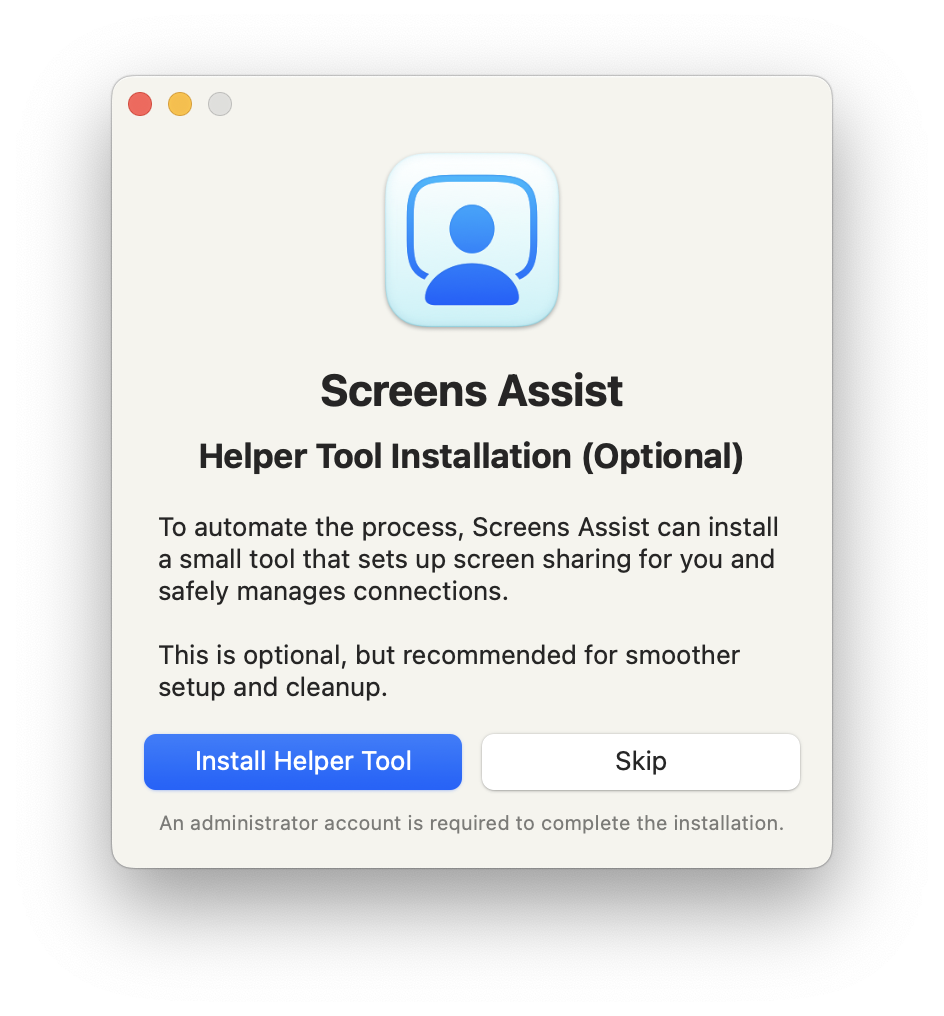
Before launch, Screens Assist can install an optional helper tool that simplifies the configuration of the following:
- Ensure Screen Sharing options are enabled
- Automatically close the connection
- Clean up after the session ends (e.g., disable Screen Sharing if it wasn’t enabled before launching Screens Assist, etc.)
To install the helper tool, you’ll need to authenticate with a Mac user account that has administrative privileges.
If installing the helper tool isn’t possible or you prefer to skip it, Screens Assist will guide you through the required configuration steps to allow the other person to connect to your computer using Screens.
