If you're experiencing an issue where Screens 5 fails to load products from the App Store on your Mac, try these solutions:
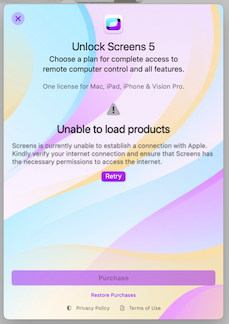
Stop Related Process
There's a known issue on macOS involving a system process that connects to the App Store server, which might start causing errors. Although we've notified Apple, there has been no resolution yet. Here’s what you can do:
- Close Screens 5.
- Open the Activity Monitor app on your Mac.
- Click on the CPU tab.
- Search for storekitagent.
- Select the problematic process and click the (X) button in the toolbar to stop it.
- Confirm your action and restart Screens 5.
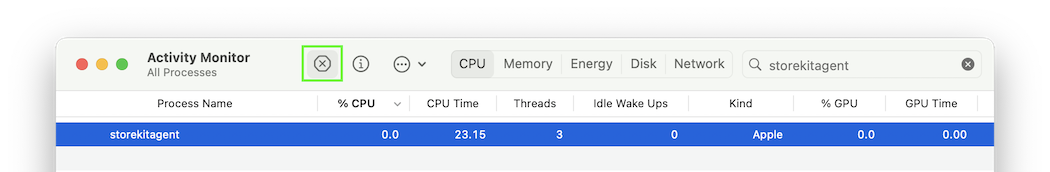
Additional Solutions
- Reboot your Mac.
- Log out and then log back into the Mac App Store.
- Reinstall the Screens 5 app from the Mac App Store.
