Since Screens 5 is a sandboxed app, which is required by Apple to be published on the Mac App Store, it is not able to access the APIs required to set the default handler for a particular URL scheme dynamically.
Our solution is a small and free utiliy app called Default Handler.
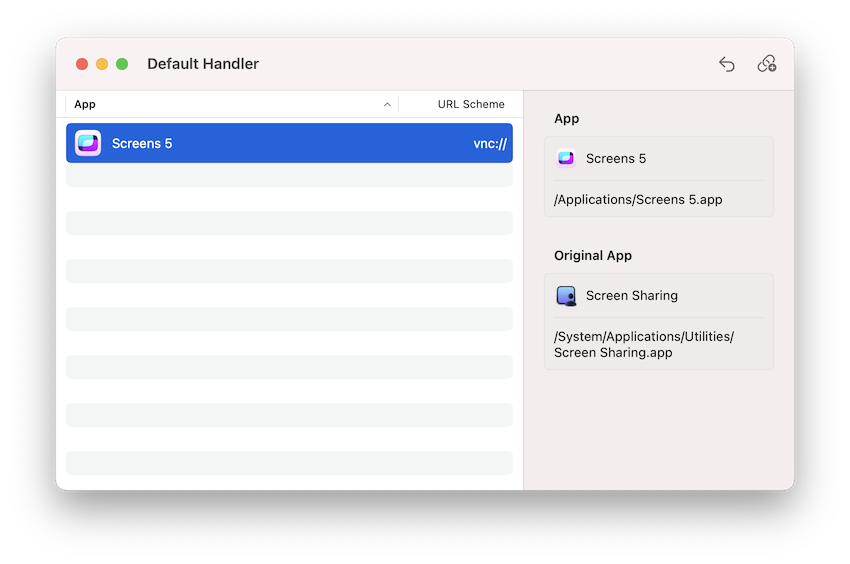
To use it, simply create a new handler for the "vnc" URL scheme and designate Screens to be the handler:
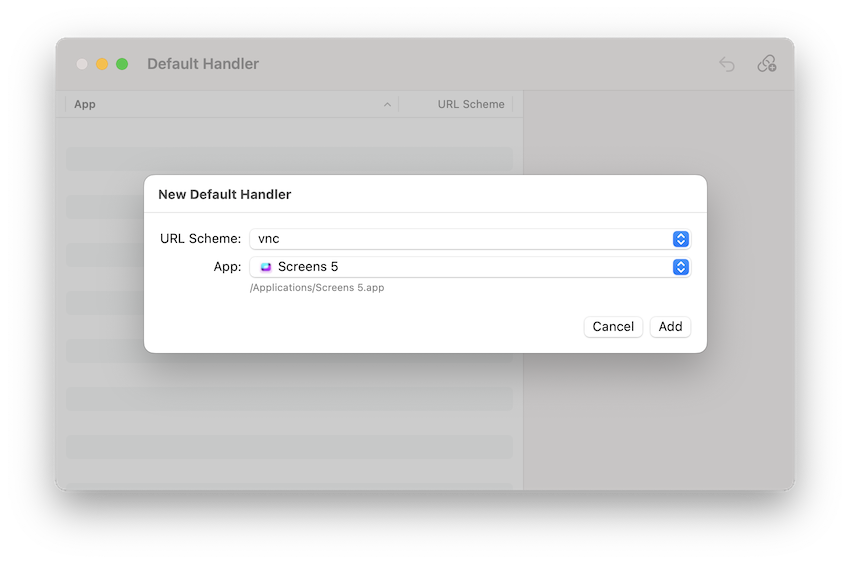
Screens will now seamlessly take over the designated URL scheme. Should you ever need to revert to the original handler, the option is readily available. Additionally, Default Handler offers compatibility with other sandboxed applications grappling with similar constraints, providing a versatile solution for various scenarios.
You can download the latest version here. Please note that Default Handler requires macOS 14 or later. It’s also important to note that this application is provided as-is, without any guarantee or support.
You can also read more details in our related blog post.
