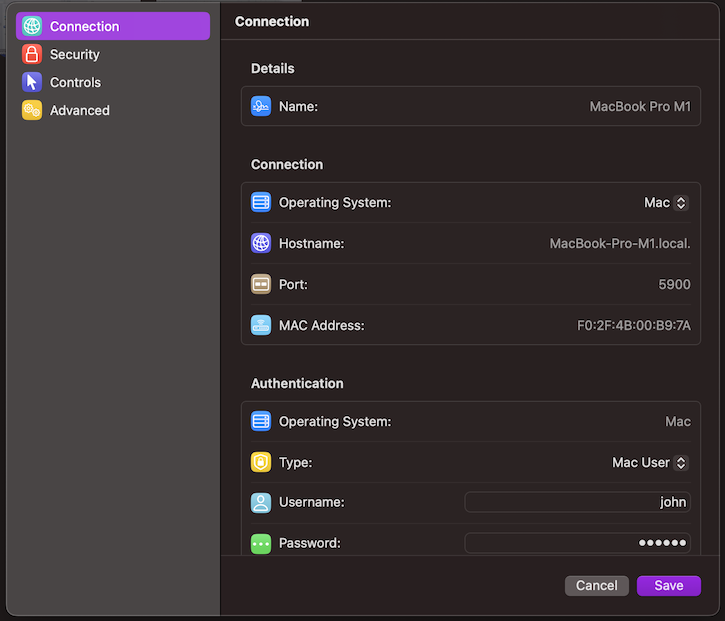When utilizing Screens to connect to a Mac, accurate authentication credentials are crucial for establishing one-off connections or creating a saved screen in the Screens Library. During the initial Mac setup, you provided your full name and created a username, often referred to as a short name—a condensed version of your full name.
Whether prompted at the macOS login window or when connecting for file sharing or screen sharing, you can input either your full name or your username.
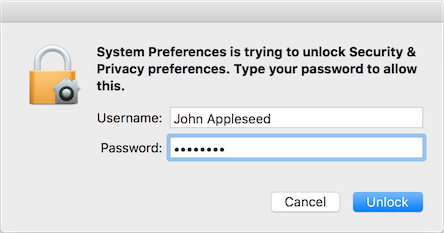
In case you've forgotten your username, follow these steps directly on the Mac you intend to connect to:
- Launch Terminal
- Enter the following command:
whoamiThe command will return your username:
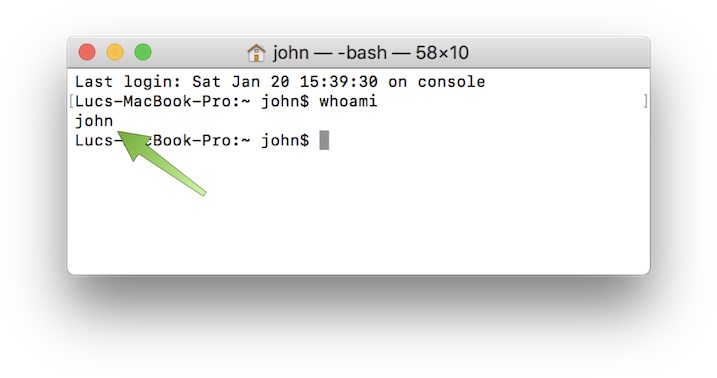
Using your Mac username
Once you have the correct Mac user credentials, enter them in your saved screen settings under Connection > Authentication.
To change your authentication credentials, select the connection in Screens 5, right-click or long-press on the connection and select "Edit". Under the "Authentication" section, enter the correct username and password.