On iPhone, iPad and Vision Pro, Screens empowers you to utilize a compatible mouse, trackpad, or Magic Keyboard to take command of the remote computer it's connected to:
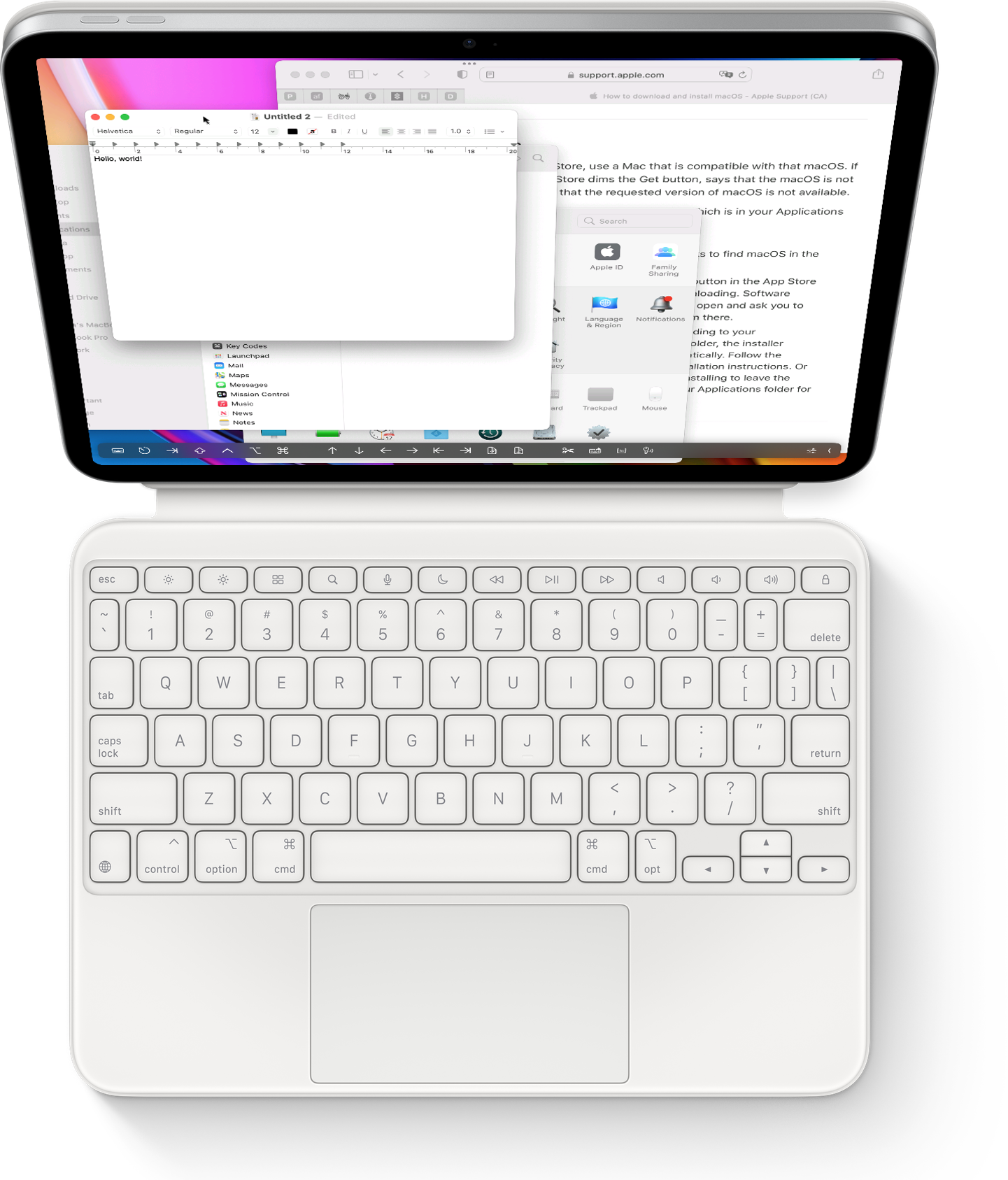
Supported Gestures
- Left-click
- Left-double-click
- Right-click
- Dragging (initiated with a left-click and drag)
- Scrolling*
Note: Scrolling functionality necessitates a Magic Mouse 2, Magic Trackpad 2, or Magic Keyboard.
3-Finger Gestures
While iPadOS reserves 3-finger gestures on Magic Trackpad 2 and Magic Keyboard, you can still activate them via the device display. Additional details about supported gestures are available in this article.
Considerations
AssistiveTouch
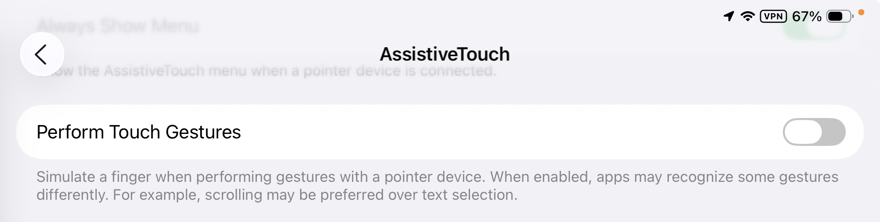
Some AssistiveTouch features may interfere with gestures like tapping or dragging. If AssistiveTouch is enabled on your iPhone or iPad, ensure that Perform Touch Gestures is turned off.
Additional Information
For a more comprehensive understanding of iPhone, iPad, Vision Pro and pointing device support, refer to the following Apple articles:
https://support.apple.com/en-us/HT211008
https://support.apple.com/guide/ipad/trackpad-gestures-ipad66ce6358/ipados
https://support.apple.com/en-ca/guide/ipad/ipada39e5184/ipados
