Please note that Screens 4 is no longer available and has been replaced by Screens 5, a universal app for iPhone, iPad, Mac, and Vision Pro.
Quick connect is a feature that lets you initiate a connection to a computer from Nearby and Remote Computers list without having to create a new saved screen.
Screens for macOS
You can simply double-click the computer name to establish a one-time connection. Screens will prompt for log-in credentials for a valid user account on the destination computer:
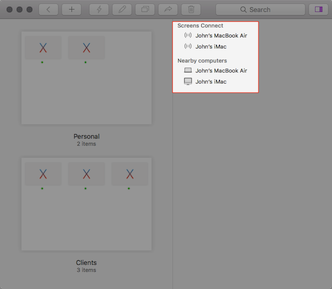
Screens for iOS
Tap the button and select New Screen:
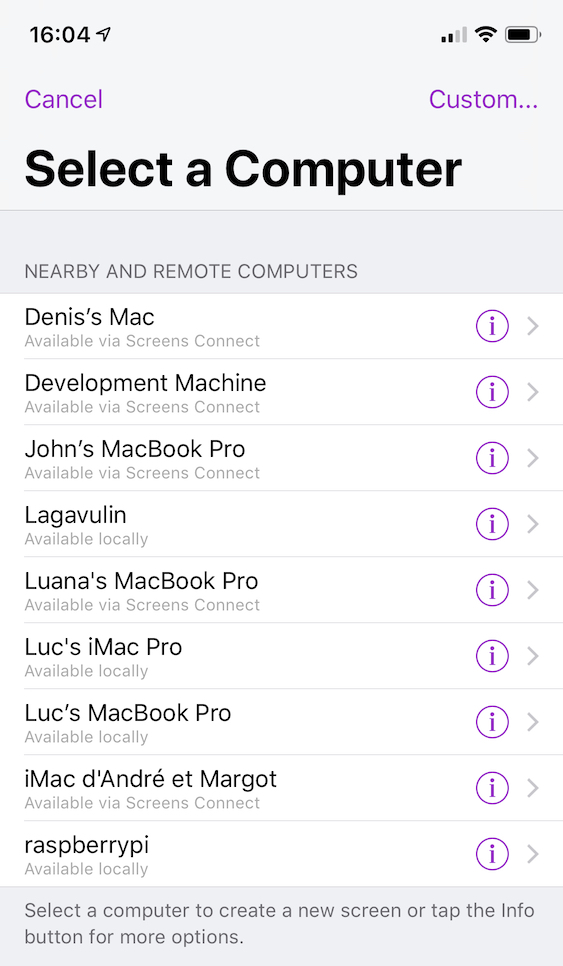
Once the Nearby and Remote Computers list appears, tap the (i) button from an item in order to establish a one-time connection. Screens will prompt for log-in credentials for a valid user account on the destination computer.
