Please note that Screens 4 is no longer available and has been replaced by Screens 5, a universal app for iPhone, iPad, Mac, and Vision Pro.
With Screens for iOS, you can share your remote computer's display with everyone through your Apple TV with the help of AirPlay Mirroring.
On the iOS device you’re connecting from, swipe down from the top-right of your device display to summon Control Center.
Tap on Screen Mirroring:
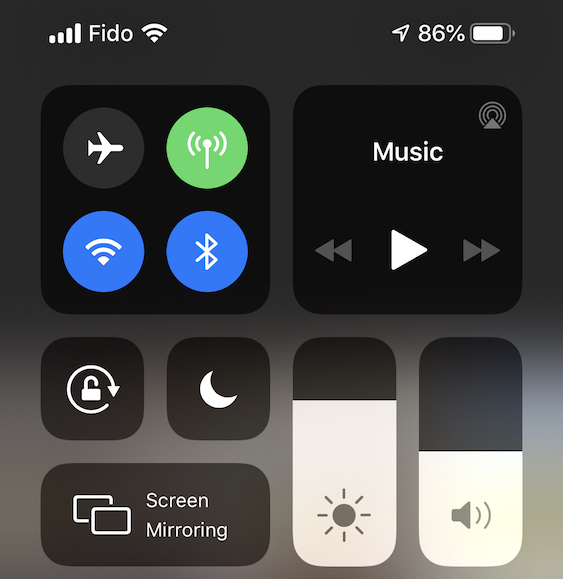
Select your Apple TV:
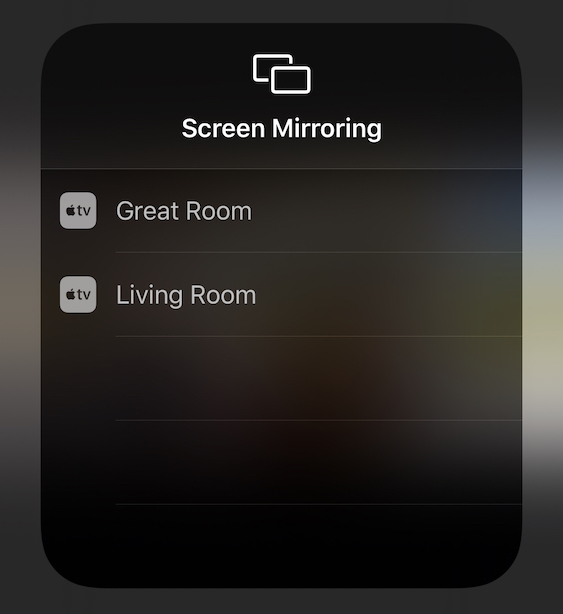
If Screens is running on your iOS device, Apple TV will display the Screens logo. This means your TV is waiting for a connection:

Connect to one of your saved screens or select a computer from the Nearby and Remote list. That computer's desktop will display on your TV:

